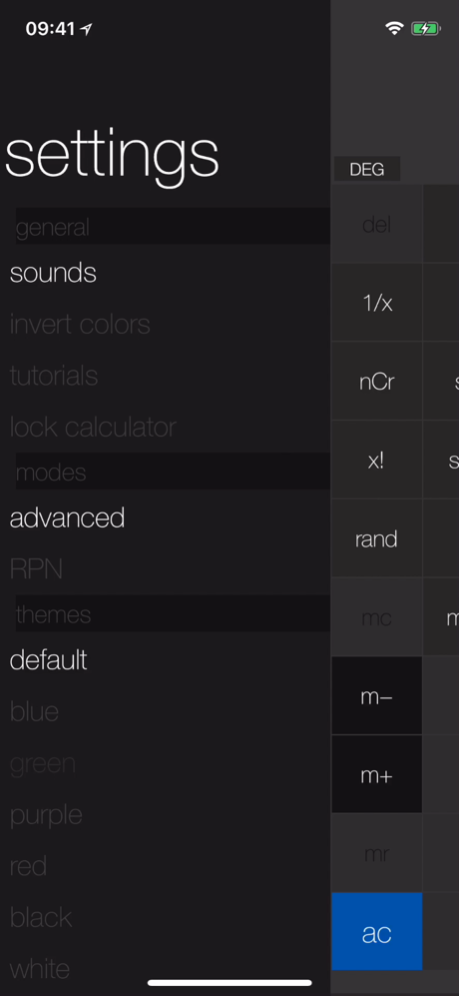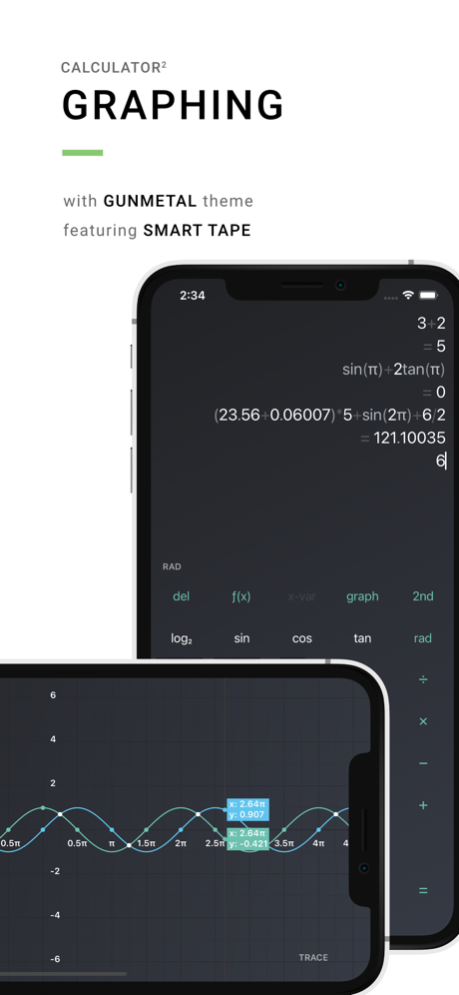Pascal: 3-in-1 Calculator 9.0.1
Free Version
Publisher Description
The best 3-in-1 scientific, graphing and programmer calculator on the App Store!
Pascal (formerly Calculator³) is a professional-grade 3-in-1 scientific, graphing and programmer calculator. For FREE, Pascal comes loaded with a feature-packed scientific calculator, Today widget and Apple Watch app. The graphing calculator and programmer calculator require IAP unlock, but come with 3 trials each for you to give them a test run. During the trial periods you have access to all features. TIP: Simply reinstall the app to replenish the trial counts.
Some noteworthy features:
Scientific Calculator¹ (FREE)
- Supports degree, radian and gradian modes
- Decimal factorials
- Modulo operator
- Permutations (nPr) and combinations (nCr)
- Standard memory functions
- RPN mode
Graphing Calculator² (IAP)
- Includes all functions the scientific calculator offers
- TI-like design
- Perform calculations on a smart tape (i.e. no need to close parenthesis, multiply out brackets, real-time syntax highlighting)
- Plot graphs using adaptive sampling algorithm to generate precise results
- Show or hide roots/intersections and trace values
Programmer Calculator³ (IAP)
- Supports 8, 16, 32, and 64-bit bitwise calculations
- Binary (base-2), octal (base-8), decimal (base-10), and hexadecimal (base-16) numeral systems too
- Unicode (UTF-16) and ASCII character encoding
- A binary table that shows you in real time the binary representation of the current operand
- RPN mode
May 7, 2021
Version 9.0.1
- Added privacy information—this app does not, and will never, collect any data from you
---
If you enjoy using Pascal, please consider leaving a positive review. It means a lot!
About Pascal: 3-in-1 Calculator
Pascal: 3-in-1 Calculator is a free app for iOS published in the Office Suites & Tools list of apps, part of Business.
The company that develops Pascal: 3-in-1 Calculator is Andrew Wei. The latest version released by its developer is 9.0.1.
To install Pascal: 3-in-1 Calculator on your iOS device, just click the green Continue To App button above to start the installation process. The app is listed on our website since 2021-05-07 and was downloaded 14 times. We have already checked if the download link is safe, however for your own protection we recommend that you scan the downloaded app with your antivirus. Your antivirus may detect the Pascal: 3-in-1 Calculator as malware if the download link is broken.
How to install Pascal: 3-in-1 Calculator on your iOS device:
- Click on the Continue To App button on our website. This will redirect you to the App Store.
- Once the Pascal: 3-in-1 Calculator is shown in the iTunes listing of your iOS device, you can start its download and installation. Tap on the GET button to the right of the app to start downloading it.
- If you are not logged-in the iOS appstore app, you'll be prompted for your your Apple ID and/or password.
- After Pascal: 3-in-1 Calculator is downloaded, you'll see an INSTALL button to the right. Tap on it to start the actual installation of the iOS app.
- Once installation is finished you can tap on the OPEN button to start it. Its icon will also be added to your device home screen.